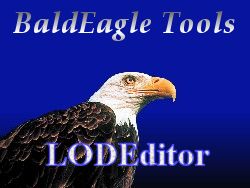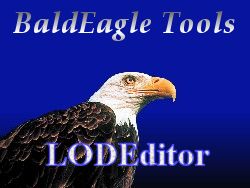|
Enhancements:
>>>Parent Record Import
*** LE has always had a Parent Record export function
(Write F4P Formnat Parent Record in the Action menu).
In the LOD Data Parent window I added an "Import" button.
Clicking this button will request the name of a LE F4P
Parent Record file. (Note: there is a version number in
the F4P Parent Record export file now. If you have some
older version files, add this line to the top of the file:
1.0 LE Parent Info
Before a Parent Record file is imported, you are ask if
you want to save the current record. If you are replacing
an SP3 model, you should save its record so you can store
the original model. I recommend that you include the original
model's Parent # in the file name for future reference. The
The current Parent Record # data is replaced with the imported
record data.
If you append your models in the same order during a reinstallation,
then the LODx # should be OK. If not, then the LODx # needs to be
changed to match the current configuration.
*** If you do not want to replace the current Parent Record #,
then click on the "Append" button, answer "No" to "Copy current
data to new parent record?", then click on the "Import" button to
update the blank record with your model's data. The current
"Normal" Parent # in the CT record will be changed to the new
Parent Record #.
>>>LOD Distances, Object Bubble and Deaggregation Distances
*** This function (found under the "Utilities" menu) checks the
LOD distances (in KO.hdr), bubble distance (in Falcon4.ct) and
Deagg. distance (in Falcon4.fed) against user selected maximum
distances and adjust those values that exceed the user's value.
The purpose of this function is to correct some very extreme
distances that exist in the default databases. I have seen some
Features with a LOD distance of 60 million feet!! (about 1500 miles).
The expected result, hopefully, is an improvement in FPS. The
effects of this function on campaigns and visibility of distance
objects has not been thoroughly tested. Back up your KO.hdr,
Falcon4.ct and Falcon4.fed before using this function. Any input
on its effect (good and bad) on FPS and object visibility is greatly
appeciated. (This function was requested by Chris Carter).
>>>Verify Model function
*** I added a check on the value of the texture mapping variables
(u and v). For a node, if they are zero or one or more verts have
the same values, an error message is entered in the Texture listbox.
This enhancement should help located nodes that are not yet texture
mapped or were badly mapped.
*** The Verify Model window is now "floating" (stays visible while
giving focus to the Display/Edit window). This feature will allow
you to look at and correct errors found by Verify Model's check.
*** Clicking on an entry in any of the listboxes will expand the
Node Tree and highlights the node named in the entry. This
enhancement will quickly find the node with the problem and allow
you to open the node's DB and correct the error. If no Node# is
pointed out in the listbox entry, no search action will be performed.
>>>Texture Mapping
*** The node for a texture map can be identified in the Texture
Mapping window by drawing a square (CTRL-Left-Mouse) around the
txVerts of the map in question. As the case with the same tools
in the model Edit window, a Search Results DB will be displayed
listing all the nodes whose text maps lie within the square.
*** Node(s) mapped with the "view" buttons are initially positioned
in the center of the texture window. Not a biggie, but will decrease
greatly the number of mouse clicks to get the node(s) into place. :^)
*** A "Join Verts" button was added to the Texture Mapping window.
The purpose of this function is to join u,v txVerts which lie within
the user selected range. Using this function can pull together those
mapped polys that you can't quite get right.
There are 2 modes the join function work in. If the "Nodes Show All"
button is on, then all the nodes assigned to the current texture will
be scanned. If it is off, only the selected nodes (those showing in
the window) will be scanned. This will give you better control over
which node txVerts you want to join.
CAUTION!! The join distance units are in texture units (0.0 - 1.0).
If you enter too big of a value, you can totally screw up your texture
mapping by joining most if not all the txVerts to one location. So,
save your work before using the "join" function.
Hint: Look at the mapping of the nodes selected or all the mapped nodes,
if using the "All Nodes" mode, and find the ones with the shortest
distance between their txVerts. Then don't use a join distance value
larger than this distance.
As always, any comments, questions or suggestions are welcome.
Post your response on F4LE@yahoogroups forum.
|